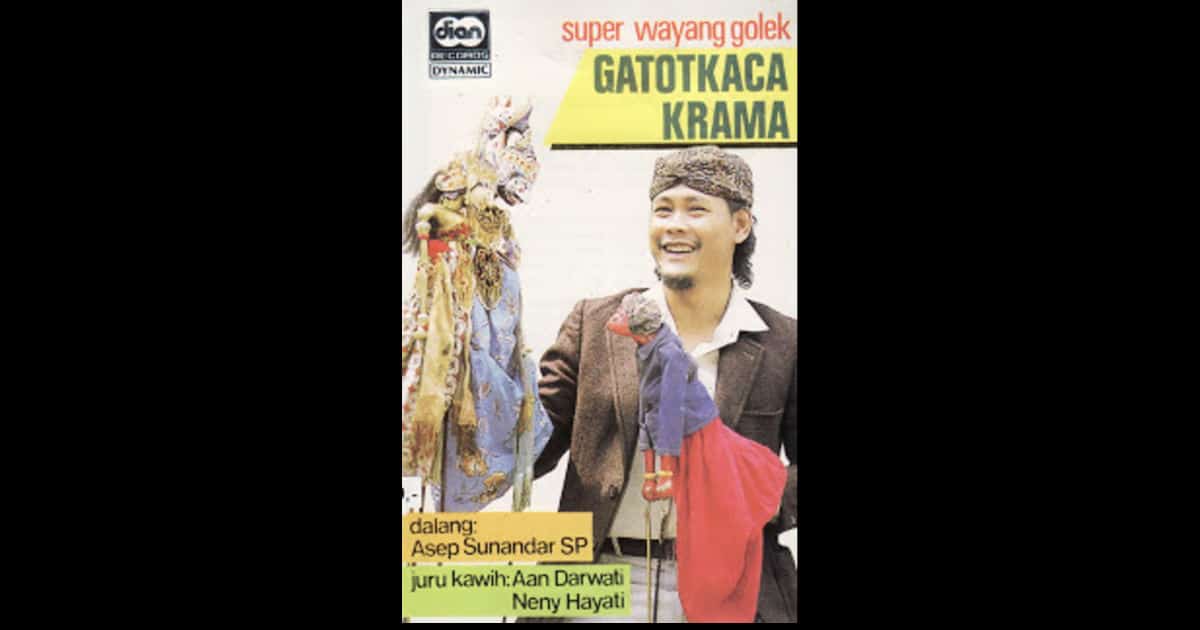
andrypein.net : Dina raraga ngamumule budaya Sunda jadi blog ieu oge nyuguhan sagala rupi dongeng dongeng, bobodoran sareng wayang.
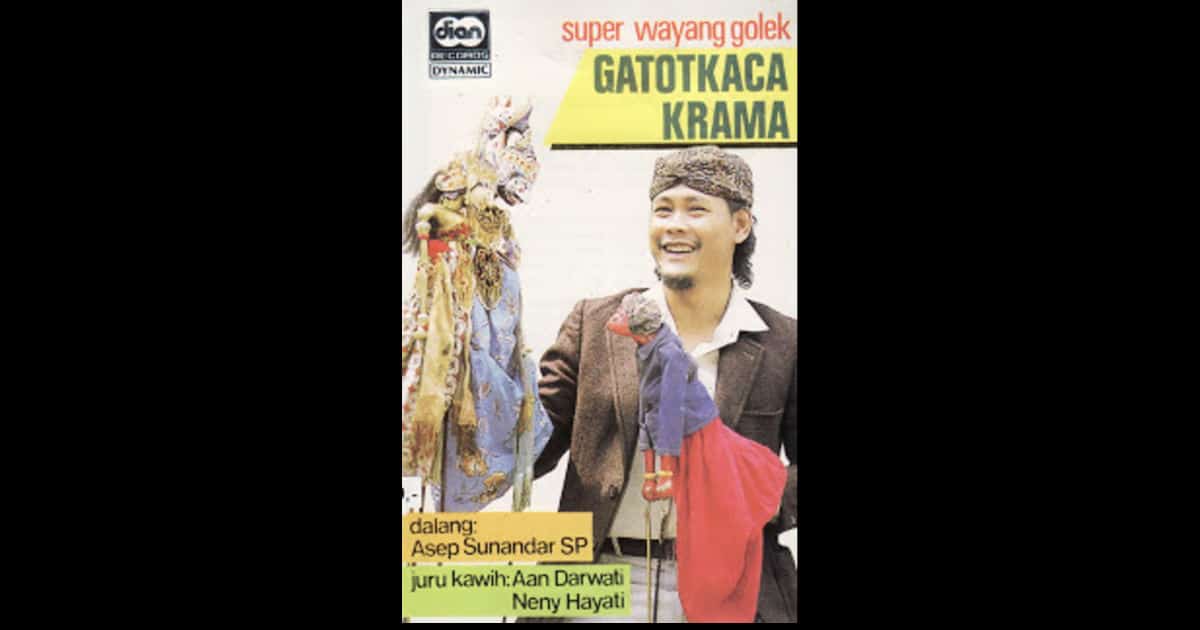
andrypein.net : Dina raraga ngamumule budaya Sunda jadi blog ieu oge nyuguhan sagala rupi dongeng dongeng, bobodoran sareng wayang.