
andrypein.net : Meskipun tidak mirip amat dengan cmd nya windows namun aing jagoan bikin ini walau 50% kopas 50% improve dan 100% bug fix.
Ini bahan yang diperlukan untuk membuat ping dengan delphi gan :
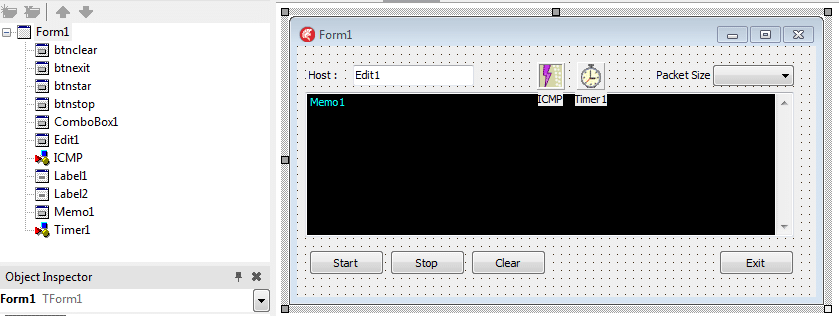
Untuk komponen Indy ICMP nya bisa dicari di palette indy client.
1. Persiapan pertama adalah menyiapkan variabel privat, fungsi dan prosedur privat.
private
{ Private declarations }
line,hasil : string;
procedure cetak;
function pangkatBulat(a : real; b : integer) : real;
public
{ Public declarations }
end;
2. Kode untuk fungsi pangkat.
function TForm1.pangkatBulat(a: Real; b: Integer) : real;
var
i : integer;
temp : real;
begin
temp:=1;
for I := 1 to b do
begin
temp:=temp*a;
end;
pangkatbulat:=temp;
end;
3. Lalu prosedur cetak nya cukup kaya gini :
procedure TForm1.cetak; begin memo1.Lines.Add(line); end;
4. Untuk form, beri event OnCreate.
procedure TForm1.FormCreate(Sender: TObject);
var
i,k:smallint;
begin
timer1.Enabled:=false;
btnstop.Enabled:=false;
memo1.Clear;
edit1.Clear;
memo1.ReadOnly:=true;
k:=2;
for I := 1 to 8 do
begin
combobox1.Items.Add(floattostr(pangkatbulat(k,i)));
end;
end;
5. Yang gampang dulu untuk tombol exit :v
procedure TForm1.btnexitClick(Sender: TObject); begin application.Terminate; end;
6. untuk tombol clear
procedure TForm1.btnclearClick(Sender: TObject); begin memo1.Clear; end;
7. Next untuk tombol stop.
procedure TForm1.btnstopClick(Sender: TObject); begin memo1.Lines.Add(timetostr(time)+' - Stopped'); timer1.Enabled:=false; btnstop.Enabled:=false; btnstar.Enabled:=true; end;
8. Dan untuk tombol start nya
procedure TForm1.btnstarClick(Sender: TObject);
begin
if (edit1.Text = '') or (combobox1.Text = '') then
begin
showmessage('jangan kosong');
end
else
begin
memo1.Lines.Add('Pinging at '+ edit1.Text);
timer1.Enabled:=true;
btnstar.Enabled:=false;
btnstop.Enabled:=true;
end;
end;
9. Kode-kode untuk pertombolan selesai, lalu tambahkan uses berikut ini di bagian uses nya antara lain IDException dan idstack.
10. Pada IDICMClient1 nya beri event OnReply.
note : IDICMPClient1 nya ane ubah properti name jadi ICMP aja
procedure TForm1.ICMPReply(ASender: TComponent;
const AReplyStatus: TReplyStatus);
var
reply,status : string;
begin
case ICMP.ReplyStatus.ReplyStatusType of
rsEcho:
begin
status:='';
reply:=format('Reply from [%s] with %d byte received, time= %d ms TTL= %d',
[ICMP.ReplyStatus.FromIpAddress,
ICMP.ReplyStatus.BytesReceived,
ICMP.ReplyStatus.MsRoundTripTime,
ICMP.ReplyStatus.TimeToLive]);
end;
rsError:
begin
reply:='reply from '+edit1.Text;
Status := ' - Error Ocurred.';
end;
rsTimeOut:
begin
reply:='reply from '+edit1.Text;
Status := ' - timed out.';
end;
rsErrorUnreachable:
begin
reply:='reply from '+edit1.Text;
Status := ' error unreachable.';
end;
rsErrorTTLExceeded:
begin
reply:='reply from '+edit1.Text;
Status := ' - TTL exceeded.';
end;
rsErrorPacketTooBig: ;
rsErrorParameter: ;
rsErrorDatagramConversion: ;
rsErrorSecurityFailure: ;
rsSourceQuench: ;
rsRedirect: ;
rsTimeStamp: ;
rsInfoRequest: ;
rsAddressMaskRequest: ;
rsTraceRoute: ;
rsMobileHostReg: ;
rsMobileHostRedir: ;
rsIPv6WhereAreYou: ;
rsIPv6IAmHere: ;
rsSKIP: ;
end;
Line := TimeToStr(Time) + ' - ' + Reply + Status;
cetak;
end;
11. Terakhir pada timer OnTimer,
procedure TForm1.Timer1Timer(Sender: TObject);
begin
ICMP.OnReply:=ICMPReply;
ICMP.ReceiveTimeout:=5000;
if combobox1.Text = '' then
ICMP.PacketSize:=1024
else
ICMP.PacketSize:=strtoint(combobox1.Text);
try
ICMP.Host:=edit1.Text;
begin
ICMP.Ping();
application.ProcessMessages;
end;
except
on A: EIdException do
begin
Line := Timetostr(Time) + ' - ' + A.Message;
cetak;
if A is EIdConnClosedGracefully then
raise;
end;
end;
end;
Done, bisa dirunning lah gan coba ping gogel atau apa saja bebas, jangan lupa donlod ping dengan delphi nya hanya di aing.
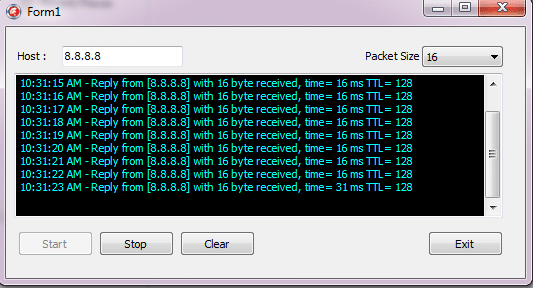
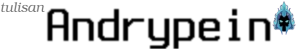






kenapa recieve 0 byte ya setelah di compile ?? tapi kalo pake exe yan sudah jadi recieve keluar ??
IDE nya berpengaruh gan, agan pake delphi versi berapa? bisa jadi dari sana gan